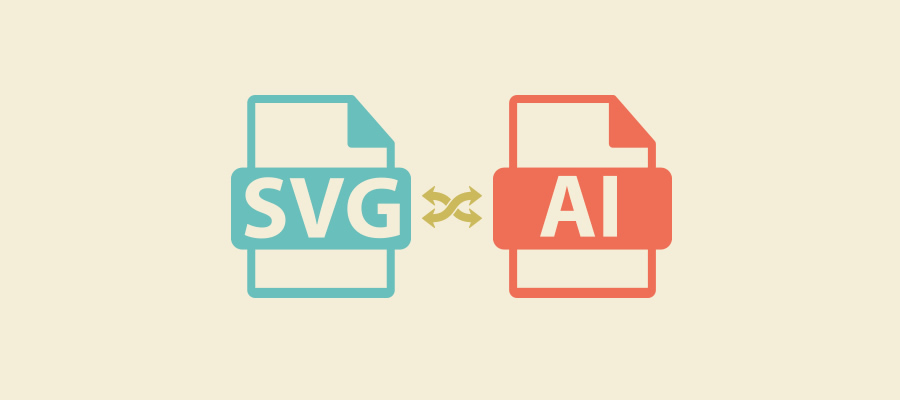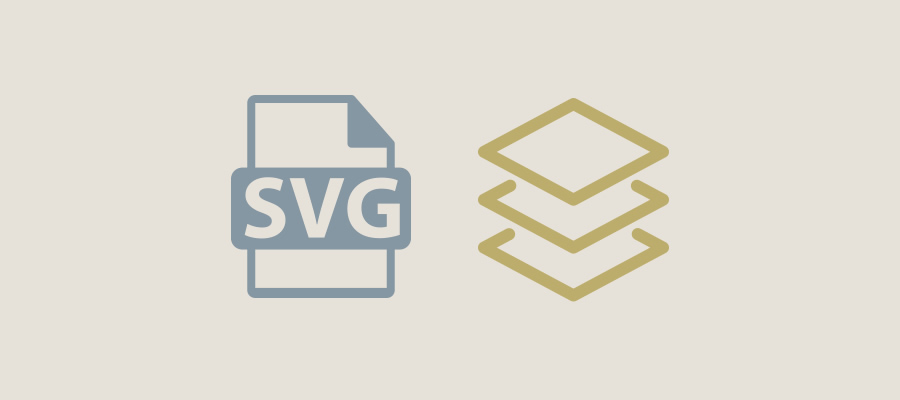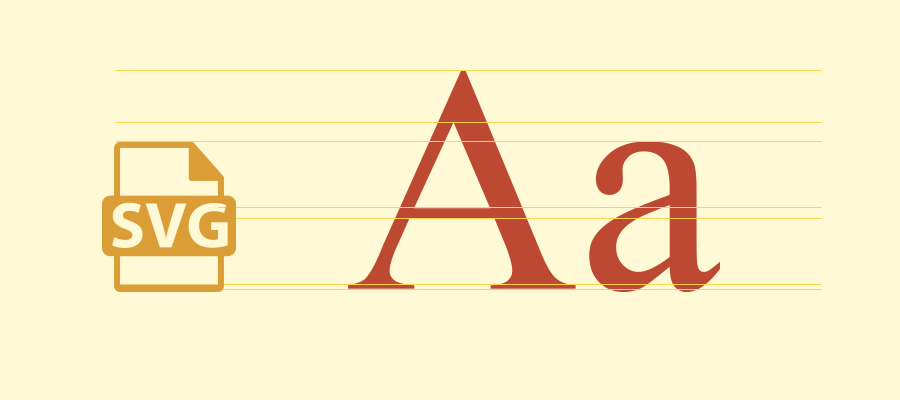Some vector design tools as Inkscape or Illustrator allow using SVG format with different results. My objective is to try Illustrator and analyze if it is the most suitable tool to create and manipulate SVG files. First of all, we have to configure the work space in Illustrator to...
Archive for category: SVG
Creating basic shapes with SVG
SVG contains the following elements to create basic shapes: RECT, CIRCLE, ELLIPSE, LINE, POLYLINE, POLYGON. We also have the PATH element with which we could create any shape including the previous ones already named. We will see how to create the different basic shapes with SVG and JavaScript. We...
SVG, CSS and the ‘use’ element
In the post about Illustrator and SVG I already pointed out that the utility I saw in Illustrator to work with SVG was the creation of graphic elements and their gradients and colors. Now I want to use an illustration converted into SVG from Illustrator in order to manipulate...
SVG and the text
To use text in SVG, you use the ‘text’ label, and you can apply the same effects as to any other SVG element. Next, I’ve stressed the characteristics which I think are of most general interest but, for further detail you have to go to the specification at http://www.w3.org/TR/SVG/text.html. The...
Categories
Videos
Did you added your own Google API key? Look at the help.
Check in YouTube if the id poselab belongs to a username. Check the FAQ of the plugin or send error messages to support.