Description
‘Youtube Channel Gallery’ Show a YouTube video and a gallery of thumbnails for a YouTube user channel.
- Current version:
- Last update:
- Downloads:
- Download: Download version
Features
- Display latest thumbnail videos from YouTube user channel playlist.
- When you click on one of the thumbnails the video plays on player.
- This plugin uses the YouTube IFrame player API that allows YouTube to serve an HTML5 player, rather than a Flash player, for mobile devices that do not support Flash.
- YouTube Data API v3.
- You can choose to use this plugin as a widget or as a shortcode.
- You can use multiple instances of the plugin on the same page.
Widget fields
Description of the different fields of the plugin:
- Title: Widget Title.
Feed tab
Contiene los datos necesarios para conectarse con la API de YouTube: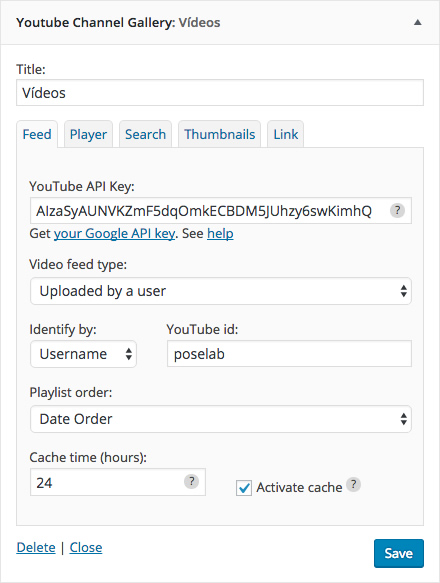
- Key: You must insert your own API key. The API key inserted is an example and if you do not change the API key for yours you may receive an error message of exceeded quota. This is necessary in version 3 of the YouTube API, Obtaining authorization credentials. Shortcode attribute: key; value: API key. (Required).
- Video feed type: option to select the feed type to use to show videos. You can select Uploaded by a user, User’s favorites, User’s likes or Playlist. Shortcode attribute: feed; value: user (default), favorites, likes or playlist. (Optional).
- Identify by: option to select the type you want id to use to identify your channel, your user name or id channel. Shortcode attribute: identify_by; value: username (default) or channelid. (Optional).
- YouTube user id or playlist id: the user id of the user’s Youtube videos you want to show or the id of the playlist. Shortcode attribute: user; value: String. (Required).
- Order: this option appears if you select “Uploaded by a user” as Video feed type. Shortcode attribute: feed_order; value: date (default), rating, relevance, title, videoCount or viewCount. (Optional).
- date: Resources are sorted in reverse chronological order based on the date they were created.
- rating: Resources are sorted from highest to lowest rating.
- relevance: Resources are sorted based on their relevance to the search query. This is the default value for this parameter.
- title: Resources are sorted alphabetically by title.
- videoCount: Channels are sorted in descending order of their number of uploaded videos.
- viewCount: Resources are sorted from highest to lowest number of views.
- Cache time (hours): Hours that RSS data is saved in database, to not make a request every time the page is displayed. Assign this value according to how often you upgrade your playlist in YouTube. Shortcode attribute: cache_time; value: Number. (Optional).
- Activate cache: If you disable this field the cache will be deleted and will not be used. This is useful to refresh immediately the YouTube RSS used by the plugin. Reenable the cache when the gallery shows the changes you made in your YouTube account. Shortcode attribute: cache; values: 0(default) or 1 . (Optional).
Player tab
This tab contains the parameters to customize the YouTube player: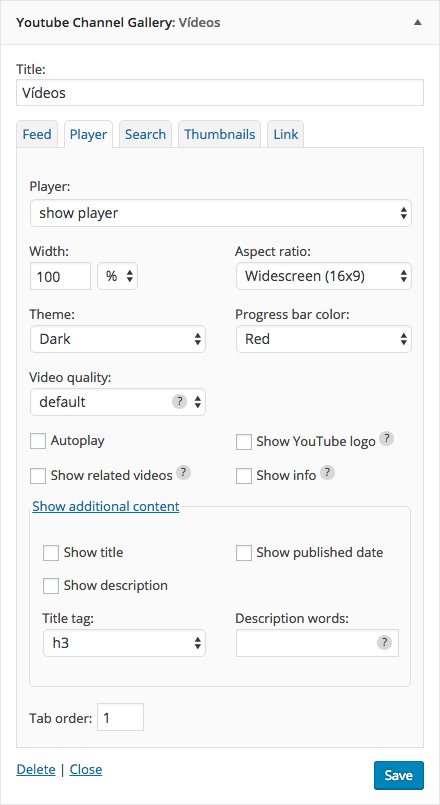
- Player: select where you want to play the video. Shortcode attribute: player; values: 0, 1 (default) or 2. (Optional).
- Without player: When you click on thumbnails they will go to the YouTube video page.
- Show player: Youtube player will be shown and when you click on a thumbnail the video will start playing on this player.
- Magnific Popup: Youtube player will not be shown and when you click on a thumbnail a modal window will appear and the video will begin playing in it.
- Width: Width of player. Shortcode attribute:** width_value; values: Number. 100 (default). (Optional).
- Width dimensions: dimension of player width. Shortcode attribute: width_type; values: % (default) or px. (Optional).
- Aspect ratio: indicates the proportions of the player, standard (4:3) or widescreen (16:9) format. Shortcode attribute: ratio; values: 4×3 or 16×9 (default). (Optional).
- Theme: display player controls (like a ‘play’ button or volume control) within a dark or light control bar. Shortcode attribute: theme; values: dark (default) or light. (Optional).
- Progress bar color: specifies the color that will be used in the player’s video progress bar to highlight the amount of the video that the viewer has already seen. Shortcode attribute: color; values: red (default) or white. (Optional).
- Video quality: sets the suggested video quality for the videos. The suggested quality parameter value can be small, medium, large, hd720, hd1080, highres or default. YouTube recommend that you set the parameter value to default, which instructs YouTube to select the most appropriate playback quality, which will vary for different users, videos, systems and other playback conditions. If you set suggested quality level that is not available for the video, then the quality will be set to the next lowest level that is available. Shortcode attribute: quality; values: small, medium, large, hd720, hd1080, highres or default (default). (Optional).
- Autoplay: automatically play the initial video when the player loads. Shortcode attribute: autoplay; values: 0 (default) or 1. (Optional).
- Show YouTube logo: Activate this field to show the YouTube logo in the control bar. Setting the color parameter to white will show the YouTube logo in the control bar. Shortcode attribute: modestbranding; values: 0 (default) or 1. (Optional).
- Show related videos: this parameter indicates whether the player should show related videos when playback of the initial video ends. Shortcode attribute: rel; values: 0 (default) or 1. (Optional).
- Show info (title, uploader): display information like the video title and rating before the video starts playing. Shortcode attribute: showinfo; values: 0 (default) or 1. (Optional).
- Show title: it displays the title of the player. Shortcode attribute: player_title; values: 0 (default) or 1. (Optional).
- Show published date: it shows the date of the video of the player in the format set in the General Settings of WordPress. Shortcode attribute: player_published_date; values: 0 (default) or 1. (Optional).
- Show description: it shows the description of the video of the player. Shortcode attribute: player_description; values: 0 (default) or 1. (Optional).
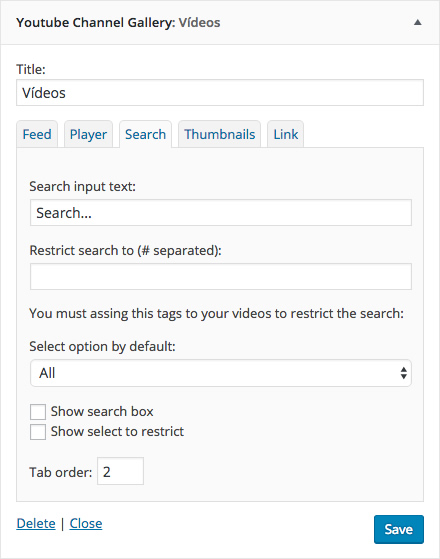
- Title tag: select an appropriate tag for the title of the video of the player. Shortcode attribute: player_title_tag; values: h1, h2, h3 (default), h4, h5, h6. (Optional).
- Description words number: the maximum number of words displayed in the description of the video of the player. Shortcode attribute: player_description_words_number; value: Number. (Optional).
- Tab order: order of player. Shortcode attribute: player_order; values: Number. 1 (default). (Optional).
Search tab
This tab contains the parameters to add a search box:
- Search input text: The text to be displayed on the search input to search in the youtube account. Shortcode attribute: search_input_text; values: String. Search… (default). (Optional).
- Show search box: select where you want to play the video. Shortcode attribute: search_input_show; values: 0, 1 (default) or 2. (Optional).
- Tab order: order of Search tab. Shortcode attribute: thumb_order; values: Number. 2 (default). (Optional).
Thumbnails tab
This tab contains the parameters to customize the thumbnail gallery linked to each video:
- Number of videos to show: it must be a number indicating the number of thumbnails to be displayed for each page. Shortcode attribute: maxitems; value: Number. (Optional).
- Thumbnail resolution: indicates the resolution of thumbnails Default (120×90 px), Medium (320×180), High (480×360). Shortcode attribute: thumb_width; value: Number. 320 (default). (Optional).
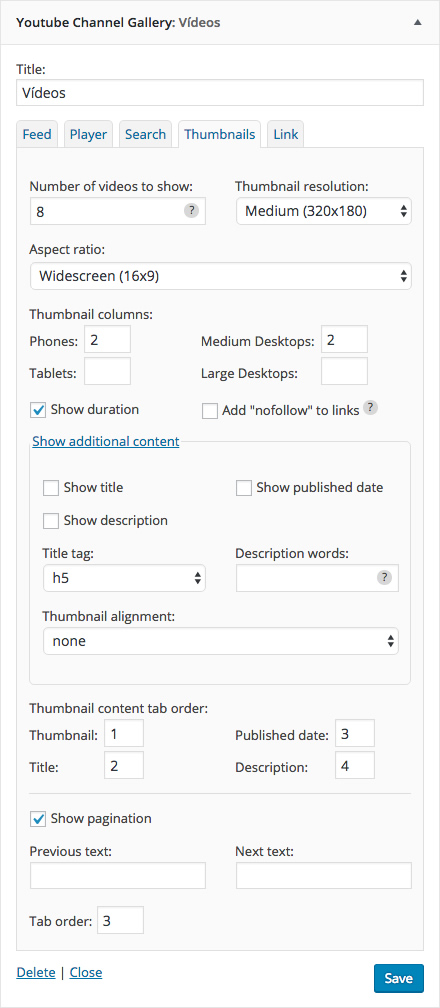
- Aspect ratio: indicates the proportions of the thumbnails, standard (4:3) or widescreen (16:9) format. Shortcode attribute: thumb_ratio; values: 4×3 or 16×9 (default). (Optional).
- Thumbnail columns: it allows to control the number of columns in which the thumbnails are distributed. It uses Bootstrap Grid system to allow responsive behavior. Shortcode attribute: thumb_columns_phones (Phones), thumb_columns_tablets (Tablets), thumb_columns_md (Medium Desktops), thumb_columns_ld (Large Desktops); value: Number. Max value 12. (Optional).
- Show duration: it displays the duration of each video. Shortcode attribute: duration; values: 0 (default) or 1. (Optional).
- Show title: it displays the title of the thumbnail with a link to play the video in the player. Shortcode attribute: title; values: 0 (default) or 1. (Optional).
- Show published date: it shows the date of the video in the format set in the General Settings of WordPress . Shortcode attribute: published_date; values: 0 (default) or 1. (Optional).
- Show description: it shows the description of the thumbnail with the number of specified words. Shortcode attribute: description; values: 0 (default) or 1. (Optional).
- Title tag: select an appropriate tag for the title. Shortcode attribute: title_tag; values: h1, h2, h3, h4, h5 (default), h6. (Optional).
- Description words number: the maximum number of words displayed in the description. Shortcode attribute: description_words_number; value: Number. (Optional).
- Thumbnail alignment: it defines the alignment of the thumbnail respect to its description and title. Shortcode attribute: thumbnail_alignment; values: none (default), left, right. (Optional).
- Thumbnail alignment width: this option will be displayed if the alignment Thumbnail option is set as left or right. It is used to assign a relative size to thumbnails. Shortcode attribute: thumbnail_alignment_width; values: extra_small, small, half (default), large, extra_large. (Optional).
- Minimum size with alignment: it is useful to only use the alignment from a selected size. For example, if you do not want to use alignment on mobile devices, so that the thumbnails are not visible too small, you can select tablets option. Shortcode attribute: thumbnail_alignment_device; values: all (default), tablets, medium, large. (Optional).
- Add “nofollow” attribute to links: “nofollow” attribute provides a way for webmasters to tell search engines “Don’t follow this specific link”. Shortcode attribute: nofollow; values: 0 (default) or 1. (Optional).
- Open in a new window or tab: this option only appears if you select to use the gallery without player. Thumbnails links will open in a new window or tab. Shortcode attribute: thumb_window; values: 0 (default) or 1. (Optional).
- Show pagination: It shows a simple pagination with Next and Previous buttons, and information of page number and total pages. Take into account the warning from google: “Please note that the value is an approximation and may not represent an exact value. In addition, the maximum value is 1,000,000”. I have observed that this value does not work properly on Youtube accounts with many videos. Shortcode attribute: thumb_pagination; values: 0 or 1 (default). (Optional).
- Thumbnail content tab order: order of elements of Thumbnail content tab. Default order: Thumbnail, Title, Published date, Description. Shortcode attributes: thumb_order_thumb, thumb_order_title, thumb_order_publishedAt, thumb_order_desc; values: Number. (Optional).
- Tab 0rder: order of Thumbnails tab. Shortcode attribute: thumb_order; values: Number. 3 (default). (Optional).
Link tab
Contiene los parámetros para la personalización del enlace al canal o lista de reproducción de la galería: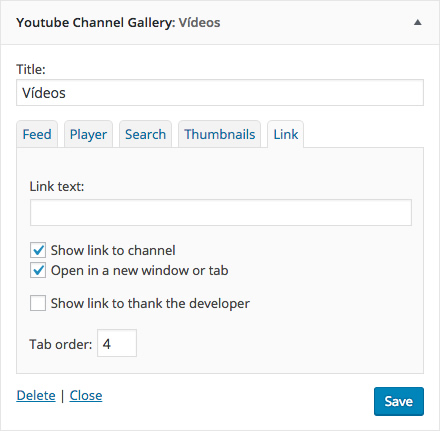
- Link text: field to customize the text of the link to the gallery on YouTube. Shortcode attribute: link_tx; value: String. (Optional).
- Show link to channel: option to display a link to the YouTube user channel. Shortcode attribute: link; values: 0 (default) or 1. (Optional).
- Open in a new window or tab: option to open the link to YouTube in a new window or tab . Shortcode attribute: link_window; values: 0 (default) or 1. (Optional).
- Show link to thank the developer: option to add a small link to home page of the developer . Shortcode attribute: promotion; values: 0 or 1 (default). (Optional).
- Tab 0rder: order of Link tab. Shortcode attribute: link_order; values: Number. 4 (default). (Optional).
Sintaxis de shortcode
Example of shortcode use, remember to change your_Google_API_key for your own. Look at the help: