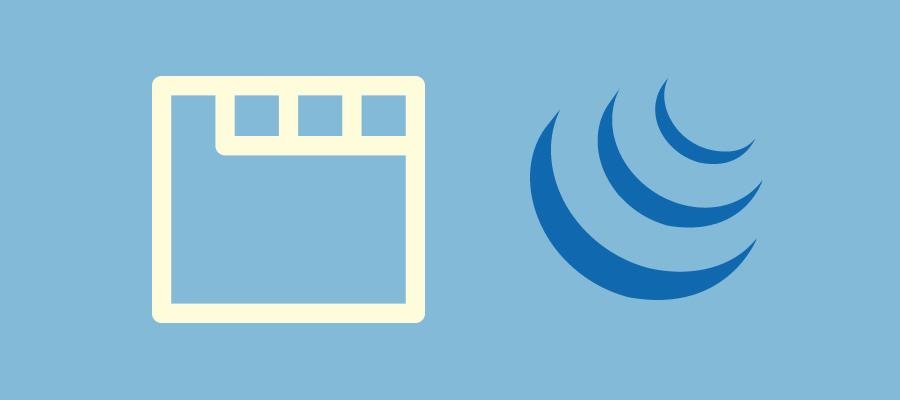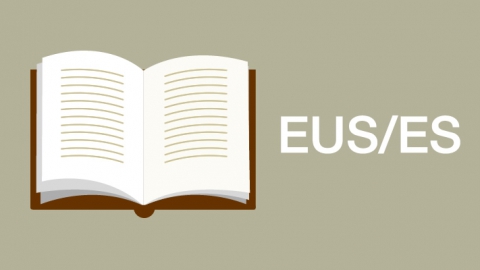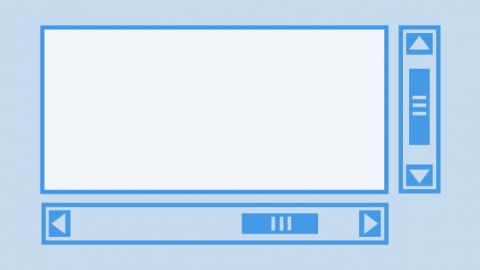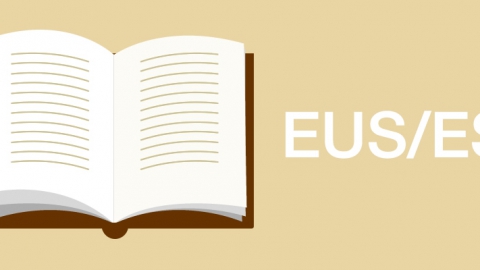In the next update of my Youtube Channel Gallery Wordpress plugin, I am going to organize the different parts of my plugin in tabs. Although my first thought was using the jQuery UI tabs, I noticed that, if another plugin was using that same widget, it would overwrite the styles of my plugin and I did not need something so complex either. There are many examples about how to create a tab system using only jQuery and in a simple way, but I wanted something with more detail, with animation between tabs, shadows and rounded corners.
The JavaScript would be as follows:
|
1 2 3 4 5 6 7 8 9 10 11 12 13 14 15 16 17 18 19 20 21 22 |
jQuery(document).ready(function($) { $('#tabs .tabscontent>div').not('div:first').hide(); $('#tabs ul li:first,#tabs .tabscontent>div:first').addClass('active'); $('#tabs ul li a').click(function(){ var currentTab = $(this).parent(); if(!currentTab.hasClass('active')){ $('#tabs ul li').removeClass('active'); $('#tabs .tabscontent>div').slideUp('fast').removeClass('active'); var currentcontent = $($(this).attr('href')); currentcontent.slideDown('fast', function() { currentTab.addClass('active'); currentcontent.addClass('active'); }); } return false; }); }); |
The CSS would be as follows:
|
1 2 3 4 5 6 7 8 9 10 11 12 13 14 15 16 17 18 19 20 21 22 23 24 25 26 27 28 29 30 31 32 33 34 35 36 37 38 39 40 41 42 43 44 45 46 47 48 49 50 51 52 53 54 55 56 57 58 59 60 61 62 63 64 65 66 67 68 69 70 71 72 73 |
* { box-sizing: border-box;} body{font-size:11px;font-family:Verdana, Geneva, sans-serif;} a{ color: #000; text-decoration: none;} .content *:first-child {margin-top: 0;} .content *:last-child {margin-bottom: 0;} /*clearfix*/ .clearfix:before, .clearfix:after { display: table; content: ""; } .clearfix:after { clear: both; } .clearfix { zoom: 1; } /*tabs ul*/ .tabs ul{ margin: 0;padding: 0; } /*tabs li*/ .tabs li { position: relative; display: inline-block; margin: 1px .2em 0 0; padding: 0; list-style: none; white-space: nowrap; } .tabs li.active a{ position: relative; z-index: 10; margin-bottom: -1px; padding-bottom: 6px; background: #FAFAFA; box-shadow: 0 0 8px rgba(0, 0, 0, .2); } /*tabs a*/ .tabs a{ display: inline-block; margin-bottom: -5px; padding: 5px; padding-bottom: 10px; border: 1px solid #DFDFDF; border-bottom: none; border-radius: 5px 5px 0 0; background: #F3F3F3; } /*content*/ .tabs .tabscontent { position: relative; display: block; float: left; border: 1px solid #DFDFDF; border-radius: 5px; background: #F3F3F3; box-shadow: 0 0 10px rgba(0, 0, 0, .2); } .tabs .tabscontent .active{ position: relative; z-index: 200; display: inline-block; border-radius: 5px; background: #FAFAFA; } /*first tab with border-radius 0*/ .tabs .tabscontent:first-child, .tabs .tabscontent .active:first-child { border-top-left-radius: 0; } .tabs .content{ padding: 20px; } |
And finally, the HTML will look like this:
|
1 2 3 4 5 6 7 8 9 10 11 12 13 14 15 16 17 18 19 20 21 22 23 24 |
<div id="tabs" class="tabs"> <ul> <li><a href="#tab-1">Tab One</a></li> <li><a href="#tab-2">Tab Two</a></li> <li><a href="#tab-3">Tab Three</a></li> </ul> <div class="tabscontent"> <div id="tab-1"> <div class="content"> <h3>Tab One</h3> </div> </div> <div id="tab-2"> <div class="content"> <h3>Tab Two</h3> </div> </div> <div id="tab-3"> <div class="content"> <h3>Tab Three</h3> </div> </div> </div> </div> |