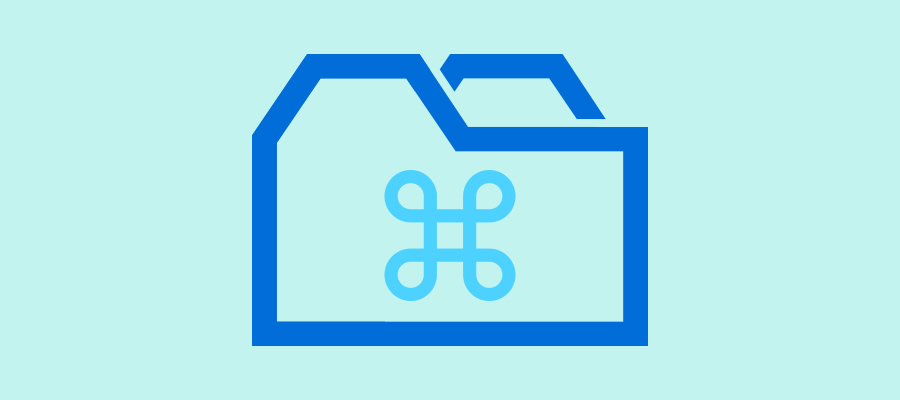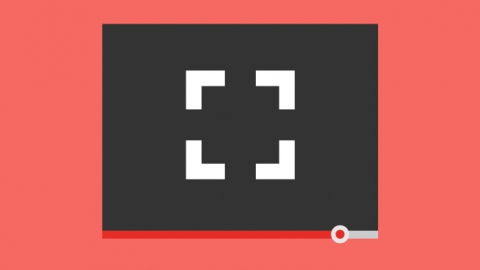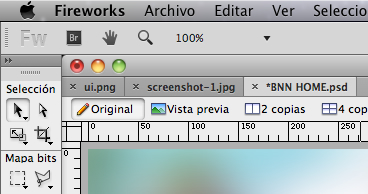
In Adobe programs we can organize document windows as tabs (these are called files in Adobe) or we can use the traditional window organization. I am a enthusiast of keyboard shortcuts and a big part of Adobe programs, in Mac, do not allow to switch between the different documents organized as tabs through shortcuts. In Windows, on the other hand, we can go to the next tab with Control+Tab and to the previous one with Control+Shift+Tab, but this has not seemed to be an important shortcut in Mac.
The problem is that, in many of the Adobe programs, any keyboard shortcut can be assigned to this action from the Keyboard shortcut methods Menu, and that is why I have created some commands for it, considering that, without a shortcut, the organization of documents in tabs is not useful for me. The problem with this commands is that the API of the different Adobe programs recognize documents, but not their layout on the workspace, so that these shortcuts will not make a difference between windows and tabs, and it will read all the open documents, being these in the same window or not.
The command is saved in the Commands folder, which can be found in the following locations, although they may change depending on the version of the operating system and program:
- Mac OS® X: Macintosh HD/Users/<username>/Library/Application Support/Adobe/<program name>/<language>/Configuration/Commands
Fireworks Commands
For Fireworks, I have created the following commands, for which I assign, respectively, the key combinations Control+ Tab and Control+ Caps Lock + Tab from the Menu Keyboard shortcuts methods.
Fireworks Command, Next document
|
1 2 3 4 5 6 7 8 9 10 11 12 13 14 15 16 17 |
(function () { var currentDom = fw.getDocumentDOM(); for (i = 0; i < fw.documents.length; i++) { var dom = fw.documents[i]; if (currentDom.pngText == dom.pngText) { if (i == fw.documents.length-1) { //fw.documents[0].makeActive(); fw.setActiveWindow(fw.documents[0]); } else { //fw.documents[i+1].makeActive(); fw.setActiveWindow(fw.documents[i+1]); } } } })(); |
Fireworks Command, Previous document
|
1 2 3 4 5 6 7 8 9 10 11 12 13 14 15 16 17 |
(function () { var currentDom = fw.getDocumentDOM(); for (i = 0; i < fw.documents.length; i++) { var dom = fw.documents[i]; if (currentDom.pngText == dom.pngText) { if (i == 0) { //fw.documents[0].makeActive(); fw.setActiveWindow(fw.documents[fw.documents.length-1]); } else { //fw.documents[i+1].makeActive(); fw.setActiveWindow(fw.documents[i-1]); } } } })(); |
Flash Commands
For Flash, I have created the following commands, though I cannot assign to them the key combinations Control+Tab and Control+Caps Lock+Tab from the keyboard shortcuts methods Menu, as Flash does not allow to use the Control key in keyboard combinations.
Flash Command, Next document
|
1 2 3 4 5 6 7 8 9 10 11 12 13 14 15 16 17 18 19 |
(function () { var currentDom = fl.getDocumentDOM(); var originalDocID = currentDom.id; for (i = 0; i < fl.documents.length; i++) { var dom = fl.documents[i]; if (currentDom.id == dom.id) { if (i == fl.documents.length-1) { //fl.documents[0].makeActive(); fl.setActiveWindow(fl.documents[0]); } else { //fl.documents[i+1].makeActive(); fl.setActiveWindow(fl.documents[i+1]); } } } })(); |
Flash Command, Previous document
|
1 2 3 4 5 6 7 8 9 10 11 12 13 14 15 16 17 18 19 |
(function () { var currentDom = fl.getDocumentDOM(); var originalDocID = currentDom.id; for (i = 0; i < fl.documents.length; i++) { var dom = fl.documents[i]; if (currentDom.id == dom.id) { if (i == 0) { //fl.documents[0].makeActive(); fl.setActiveWindow(fl.documents[fl.documents.length-1]); } else { //fl.documents[i+1].makeActive(); fl.setActiveWindow(fl.documents[i-1]); } } } })(); |